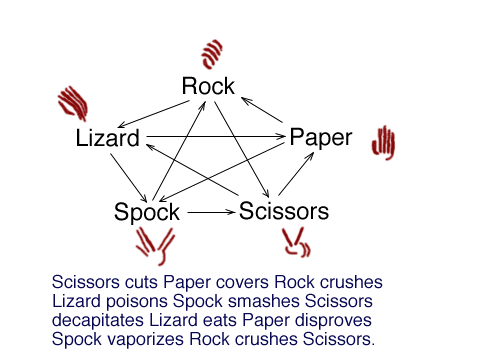COMP 110 Fall 2007
Program 3: Rock-Paper-Scissors-Spock-Lizard Game IN A GUI!!!!
75 points
Assigned: Wednesday, September 26
Due: Wednesday, October 10 at 11:59 pm
Description
-
Design and implement an application that plays the
Rock-Paper-Scissors-Spock-Lizard
game (a slight variation of the standard Rock-Paper-Scissors game)
against
the computer.
-
When played between two people, each person picks one of five options
(usually
shown by a hand gesture) at the same time, and a winner is determined.
-
Rock or Spock beats Scissors
-
Scissors or Lizard beats Paper
-
Paper or Spock beats Rock
-
Paper or Lizard beats Spock
-
Rock or Scissors beats Lizard
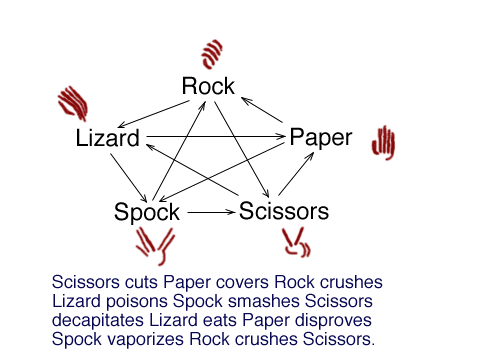
-
When the user makes a selection, the computer should make a radom
selection,
update the GUI accordingly.
-
At that point, the program reveals both choices and displays a
statement
indicating if the user won, the computer won, or if it was a tie.
-
The user will stop by clicking the exit button.
-
Look at OddsEvens.java for how I
want
the game to play. There should at least be fields that show:
the user's selection, the
computer's
selection, the winner of the round, the number of rounds played, the
user's
score, the computer's
score, and the number of
ties.
The Kicker...
I want a GUI version of this. There should be
buttons for rock, paper, scissors, spock and lizard, and an exit
button,
as well as displays
showing the current round and score. The round and scores should
be initialized to zero.
What to Turn in
-
Your prog3_onyen.jar file (where onyen is your Onyen),
which
includes your RockPaperScissors.java source file
-
short write-up of questions you had and/or problems you encountered
while
doing this assignment
What to Do
Requirements
When the TA runs/examines your program, it must satisfy the
following
requirements. The maximum point value for each is shown in brackets.
-
[5] Your Java source file, class, and Jar file must be appropriately
named
(as specified above).
-
[15] The GUI should be set up in an intuitive fashion, the
labels saying
relevant things, the buttons correctly labeled, etc.
-
[10] You should have all the buttons and labels, and text fields
required
for someone to understand who doesn't already know the program.
-
[20] Upon the user pressing a button, all the relevant text
fields should
be updated. For reference, play the OddsEvens.java
game.
-
[10] You must use meaningful variable names, which conform to the style
guidelines and Java naming convention discussed in class.
-
[15] You must comment your code, including block-like multi-line
comments
and single-line comments where appropriate. In addition, your code must
be neatly and clearly formatted using appropriate "white space."
Notes:
-
If your program doesn't compile or run (i.e., has a syntax error), you
will receive 0 credit for the items listed above in bold (so at most
30/75
points). These requirements all involve reading input from and writing
output to the user.